Ever feel the need to make a sandwich while waiting for your computer to bring up a document you want? If the answer is yes, it’s time for an upgrade.
As spring cleaning nears and students dust off their computers, they will most likely discover that their machines are out of date. The rate at which technology is rendered obsolete is mind-boggling, making computers bought two years ago or two months ago out dated.
Once computer owners determine that they need to replace their aging desktop PC, they must decide where to buy it. Many large companies such as Gateway, Hewlett-Packard and Dell offer pre-built systems featuring new technology and helpful warranties to cover problems. At first glance, these may appear to be the best — and only — solutions. But that might not be the case.
To keep their computers stocked with the newest and fastest processors, hard drives and other technologies, buyers are typically forced to purchase a new computer at full price from these companies. A more economical approach would be to replace individual components as they become outdated.
Yet replacement of these parts requires opening the computer case, which violates the warranty conditions on most pre-built computers. This does not bother some users, who wouldn’t mind if they never had to do more than plug the machine in and let it run. For others — video game junkies and those who fancy themselves tech savvy — a home-built machine would be more efficient.
While building a computer might be too technical and out of reach for some, those daring enough to take on the task can follow a few simple steps and be on their way to digital freedom in no time.
The first step is to determine the individual parts that are needed. A typical PC includes a computer case with power supply, video card, sound card, motherboard, processor, memory and storage devices such as hard drives or DVD-ROM drives.
Using a cost-comparison Web site such as Pricewatch.com to find the lowest prices available online for each component, buyers will be able to save hundreds of dollars in lieu of expensive pre-built computers. For example, a computer built to match the hardware specifications of a Dimension Desktop 8250, one of Dell’s best-selling computer systems, costs almost $400 less than Dell’s base price of $1,459 when using Pricewatch — including the cost of shipping.
The list of needed parts has recently become much shorter with the introduction of multi-featured motherboards such as NVIDIA’s nForce or Intel’s i845G chipset. These reasonably-priced units have onboard or integrated video, sound and networking devices, saving the buyer money and the trouble of installing the three extra components.
Step two, the building process, is reduced significantly with a feature-rich motherboard such as the nForce. The builder can effortlessly fasten the motherboard to the case with a few small screws and then snap the processor and memory into clearly-labeled slots. CD-ROM drives and other mass storage devices are then connected with IDE cables, and the computer case is put back on.
While this process may seem oversimplified, computer assembly has become less complicated during past years. As the number of amateur computer builders has continued to increase, hardware manufacturers have provided instruction manuals with detailed pictures and a straightforward language that is easy to understand, even for novice builders.
Third-party guides dealing with amateur computer work, from purchase to assembly, can be found with a simple Google search for the phrase “build your own PC.” Two recommended sites from this list are AnandTech (www.anandtech.com) and PC Mechanic (www.pcmech.com/byopc).
Computer building is not for everyone and there is some risk involved. However, this risk is comparable to the danger of cooking dinner rather than letting a restaurant do the work. The recipe and ingredients are available to everyone; the determining factor is often whether the money saved is worth the time. With just a little work, a computer can last its owner a lifetime, without costing a life’s savings.
Computers a la carte
April 16, 2003
0
Donate to The Battalion
Your donation will support the student journalists of Texas A&M University - College Station. Your contribution will allow us to purchase equipment and cover our annual website hosting costs.
More to Discover