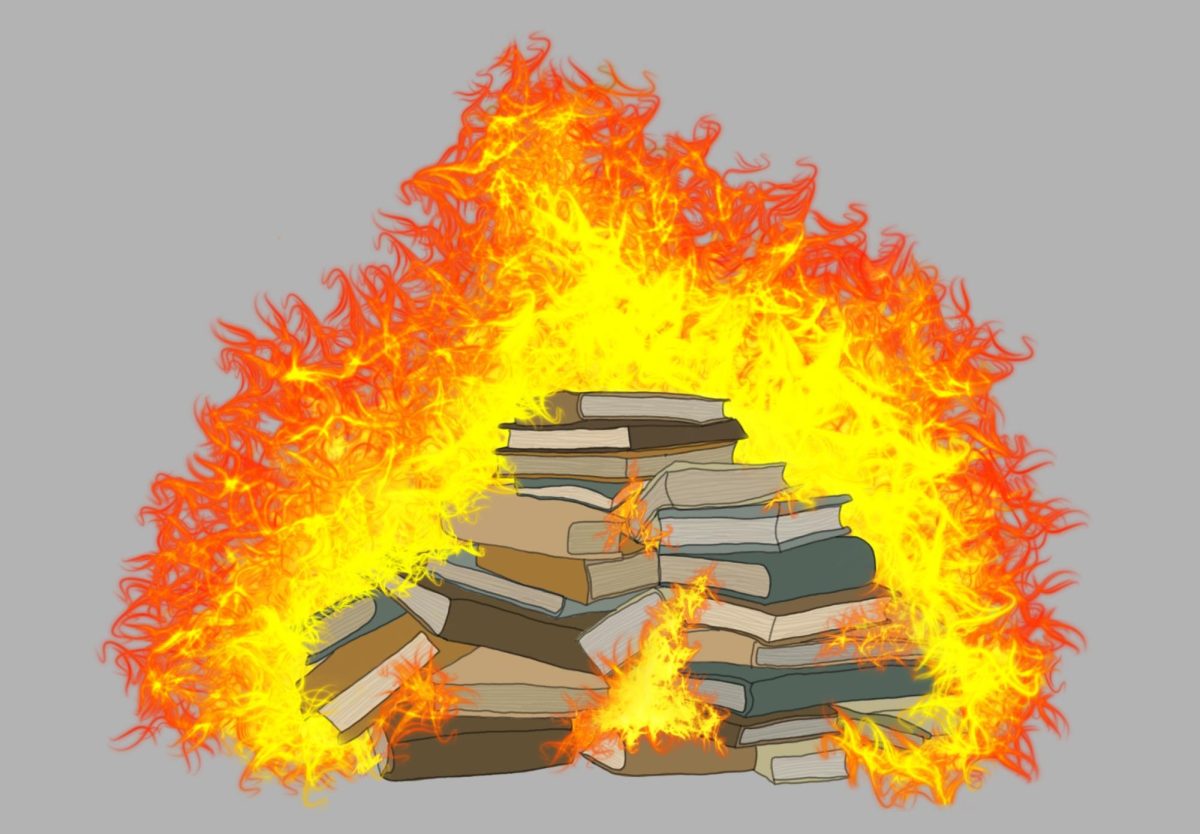Emily Gaines, Class of 2018, is a Public Relations Coordinator for the Better Business Bureau serving the Heart of Texas.
Technology gives us opportunities like never before – cell phones and laptops make working and staying connected a possibility with few limits. Note taking and group projects are far easier. You can even manage your bank accounts and send money from apps on your phone. The best way to keep your technology working for you is keeping your personal data protected. Data Privacy Day (January 28) comes around each year to remind us of the importance the information on your devices holds. Data can be incredibly valuable to scammers looking for an identity or money to steal.
Use these tips from your Better Business Bureau to keep your personal data safe and secure:
-
Share carefully. Think about who will see your posts and how they could be perceived. Even if you delete something you once posted, it still lives online somewhere.
-
Own your online presence. Decide for yourself who you want to share information with online. You can adjust privacy settings to determine how much information you are sharing and with whom.
-
Value your information. It helps to think of your information like money – it’s valuable and should be protected. If you’re visiting a site that asks for personal or financial information, be sure it is legitimate and secure before giving that information. You’ll know a website is secure by the ‘https’ in the URL (the ‘s’ stands for secure) and the lock icon.
-
Create strong passwords. A strong password helps keep you better protected against hackers. Longer passwords with a combination of uppercase and lowercase letters, numbers and symbols are ideal. You should also avoid using the same password for multiple accounts or devices.
-
Double up on security. Consider two-factor authentication for important accounts like email, banking and social media accounts, especially on mobile devices. This is an extra layer of protection that is even stronger than a password alone.
Stay away from unfamiliar links. Never click on links or open attachments in unsolicited or unfamiliar emails. These are generally phishing scams with links to malware that can steal your information.